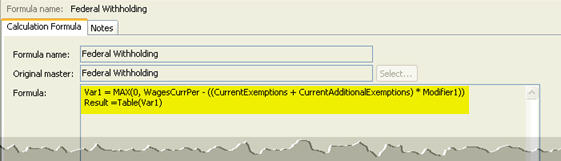
Use the Formula field in the Calculation Formula table to enter the equation.
In this Topic Hide
Use the Formula field to enter the variables and operators in the formula, like the highlighted text here...
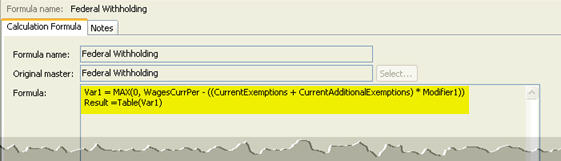
You can type the operators (+, -, *, /, =, and so on) directly into the Formula field. On the other hand, you can click the button titled Operators to view a list of operators that you can use to set up the equation.
If you already know the variable name, click on the Formula field to type it in. If you need help finding the variable you want to use, click the button titled Variables to view a list of variables that you can use to set up the equation.
The RESULT is the value that is obtained by the formula, and the RESULT is the value that will be included on the reports and stored in the database. For example, if the formula adds 10 plus 15, then the RESULT is 25.
Use the last line of the formula to enter Result =, followed by the expected variable.