
Print a test form make sure everything lines up.
If you're printing a form to a preprinted, or stock, form, use the alignment test to make sure everything that's printed prints in the right place on the stock form. When you perform an alignment test, the report will print placeholder text on a blank page. The placeholder text prints where there's a variable.
The alignment test will make sure
the form prints report variables inside the correct fields, at the correct location.
the printer prints the report variables using an appropriate font.
the printer pulls each page at the expected rate.

Placeholder text
Take the placeholder text and place it on top of the form. If you hold both sheets of paper up to the light, you'll be able to see if the report variables will print in the right place on a pre-printed form.
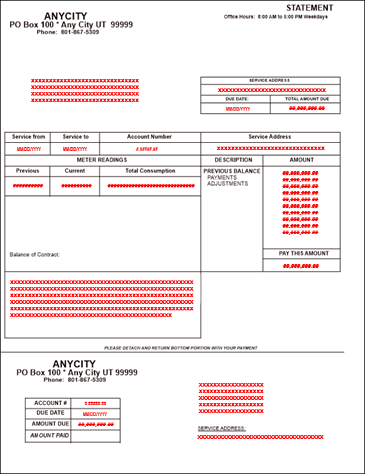
Checking alignment
1. After you set up the report options, find the Form Options tab in the report.
2. Click to select the checkbox titled Perform an Alignment Test.
3. Click Print (CTRL+P).
You'll set up the print settings and then the Form Alignment window displays.
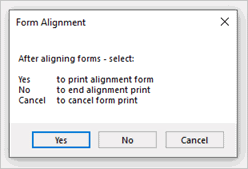
Form Alignment window
4. Click Yes to print the alignment form.
5. Place the printed alignment form on top of the stock form and then hold both pages up to a light source.
If the report variables print below the field, reduce the top margin in the page layout.
If the report variables print above the field, increase the top margin in the page layout.
If the report variables print too far to the right, reduce the left margin in the page layout.
If the report variables print too far to the left, increase the left margin in the page layout.
6. Click No on the Form Alignment window to stop the form alignment test and then make the necessary changes to the page layout. You may want to run the form alignment test again to check your changes.
2019.08, 2019Jun20