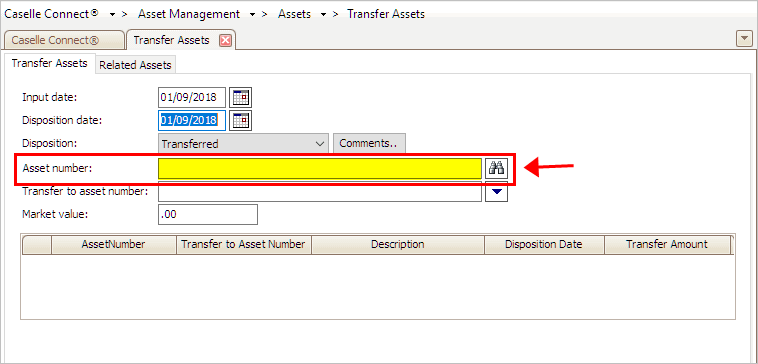
Record an asset disposition for a transferred asset.
Use Transfer Assets to move an asset that belongs to one fund to a different fund. The system treats a transferred asset as a sale. In a transfer the full amounts for capitalization and depreciation are moved to the newly assigned fund, and the difference between the asset's market value and the book value is recorded as a transfer amount.
For example, City XYZ wants to transfer one asset from the admin department to the buildings department.
In this Topic Hide
Calculate depreciation for the transferred asset through the disposition date.
Record a reversing entry for the transferred asset's total cost to the Capitalization account.
Record a reversing entry for the transferred asset's total deprecation amount to the Accumulated Depreciation account.
Copy the asset's total cost to the new asset's Capitalization account.
Copy the asset's total depreciation amount to the new asset's Accumulated Depreciation account.
Copy the transfer value (Transfer Value = Market Value − Asset Book Value) to the old asset's transfer debit account AND to the new asset's transfer credit account.
1. Open Connect Asset Management > Assets > Transfer Assets.
2. Enter the Asset Number.
This is the asset to transfer.
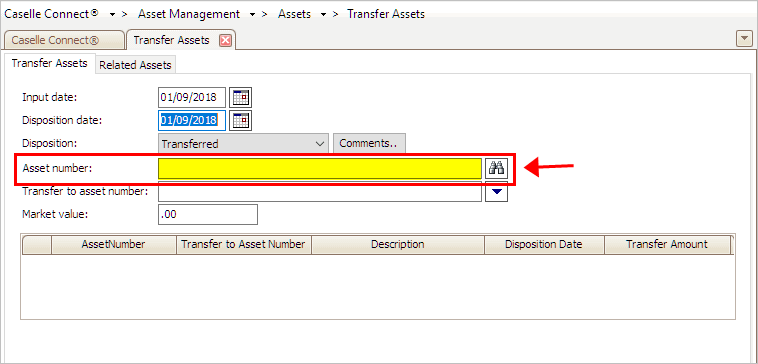
Asset Number in Transfer Assets
3. Enter the Transfer to Asset Number.
This is the asset number that will receive the transferred asset.
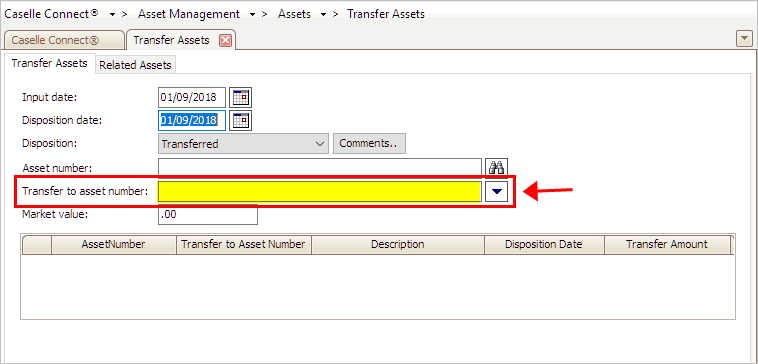
Transfer to Asset Number in Transfer Assets
What is the asset number of asset that will receive the transferred asset?
I know the asset number. Use the Transfer to Asset Number field to enter an asset number.
Help me find the asset number. Use the Transfer to Asset Number menu to select Search.
I need to add a new asset number. Use the Transfer to Asset Number menu to select Add New Asset.
4. Enter the Market Value.
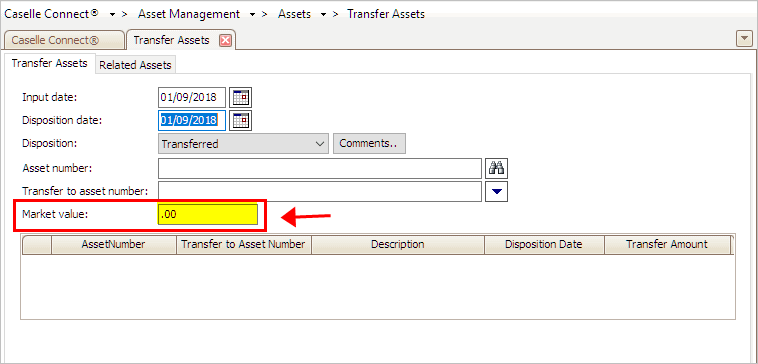
Market Value in Transfer Assets
5. Press Enter again to save the transaction.
The transfer transaction displays in the transaction grid.
Updated 09Jan2018
How do I delete a transferred asset?