How do I add a disposition?
Create a new disposition for disposing assets.
Note: Setting up dispositions in Asset Management is optional.
If you choose to set up your own dispositions, the disposition need to fall into one of four disposition types: Transfer, Trade, Sale, or Junk. For example, City XYZ wants to donate an asset. Since "donated" is not included in the default disposition types, City XYZ adds a new disposition type to donate assets. The disposition name is "Donated" and the method is "Junked". When City XYZ looks at the asset disposition type, the donated asset will show the disposition as "Donated".
Adding a disposition
1. Open Connect Asset Management > Organization > Dispositions.
2. Click New (CTRL+N).
3. Enter a disposition name (up to 20 characters).
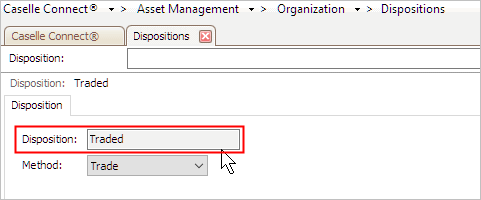
Disposition Name
4. Use the Method drop-down list to select the manner in which the system will record the disposition.
Every disposition must be tied to one of four methods: Sale, Trade, Junk, or Transfer. The disposition method determines how the transaction will be recorded.

Disposition Method
5. Click Save (CTRL+S).
The disposition is saved.
Updated 04Jan2018
Copyright © 2020 Caselle, Incorporated. All rights reserved.