Step 12b. Enter Transmittal Control Code (TCC)
2022 Accounts Payable Year-end Checklist
These steps finish setting up and creating the electronic file.
How do I enter the TCC?
4. Use the Transmitter Control Code box to enter the TCC code.
The Transmitter Control Code (TCC) is provided by the IRS. To learn how to apply for a TCC, see https://www.irs.gov/pub/irs-pdf/f4419.pdf

Transmitter control code
5. Use the 1099 Types to Include box to select the 1099 types to include in the electronic file.
You’ll want to make sure that all of the 1099 types you want to include in the electronic file are included in this field.

1099 types to include
6. Use the Report Options box to select Report.
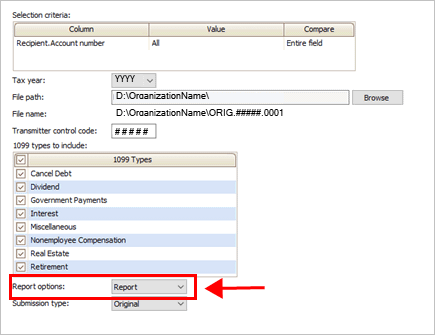
Report options
7. Use the Submission Type box to select an option.
Using Test will create an electronic file that you can use to review for accuracy and completeness. Using Original will create the electronic file that you will use as your first submission.
Can I submit a test file to make sure it’s accepted? Yes! Go to the Filing Information Returns Electronically (FIRE) website and log in. You can use the tools on the FIRE website to make sure the electronic 1099 file that you have created will be accepted when it is submitted to the IRS.

Submission type
8. Click GO  (CTRL+G).
(CTRL+G).
The electronic file is created in the directory that you have selected as the destination location. Continue to Step 13. Change Current Year.
202011, 2020Dec15
Copyright © 2020 Caselle, Incorporated. All rights reserved.