How do I void invoices? (2023.08)
Invoices
Void and reverse an invoice or invoice detail. You can use this routine to void and reverse invoices that have already been updated to the general ledger.
This view was updated with a new look and feel in the 2023.08 release.
Voiding an invoice
1. Open Connect Accounts Receivable > Customers > Void Invoices.
The invoice grid shows the invoice numbers by customer number.
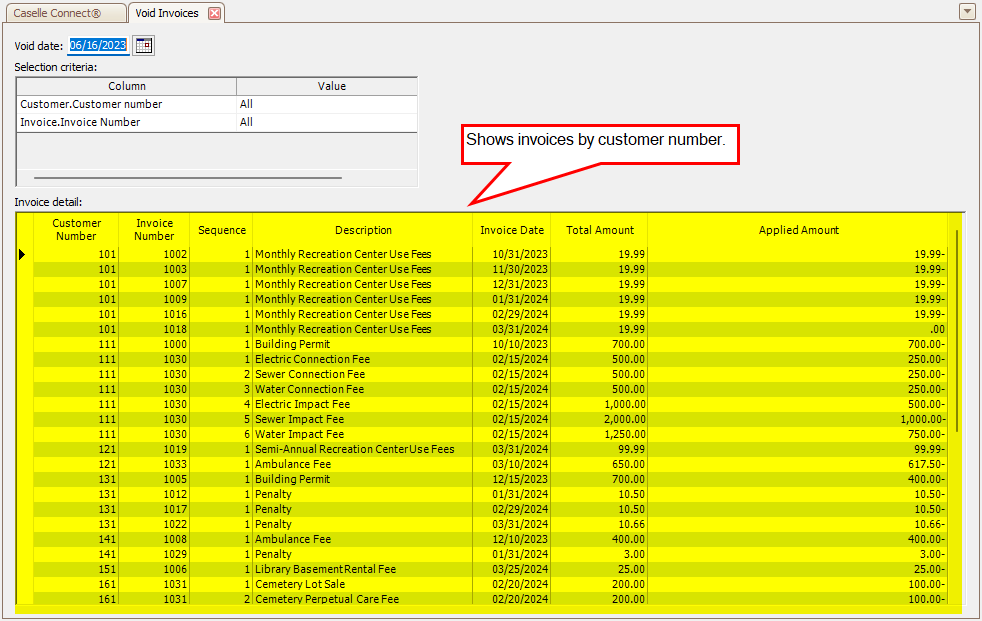
Void invoices, Invoice detail
2. Enter the void date.
This is the date when the void invoice will be recorded.
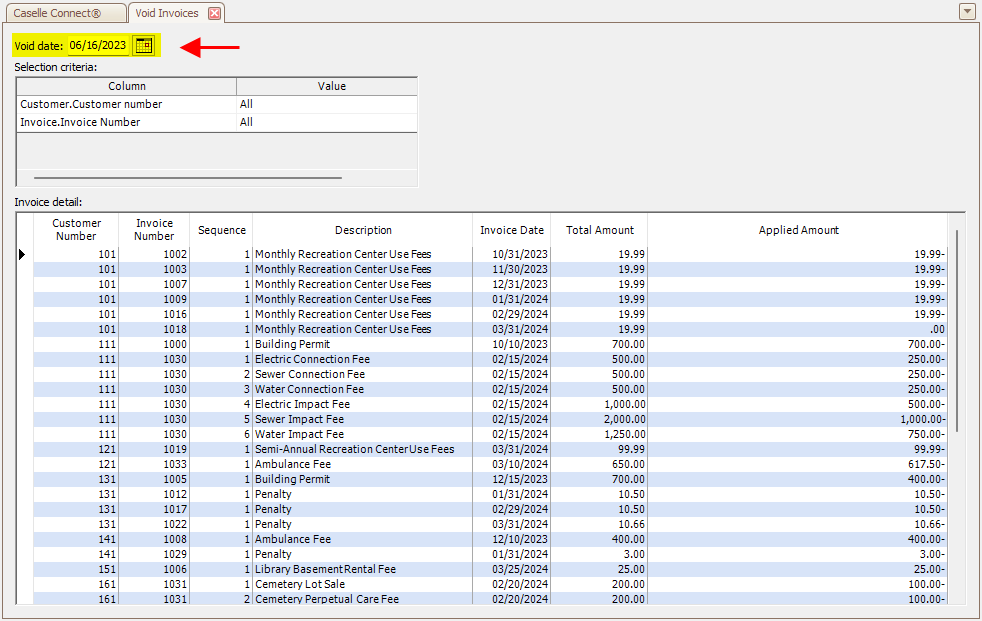
Void date
3. Find the invoice to void.
Here are some tools you can use to find the invoice.
-
Find an invoice using the Invoice Detail grid. Use the Invoice Detail grid to look up a customer number and view the invoices for the customer number. Click to select the invoice that will be voided.

Invoice Detail grid
-
Search for an invoice or customer number. Use the selection criteria to enter a customer number or invoice number. The search results will be displayed in the Invoice Detail grid.
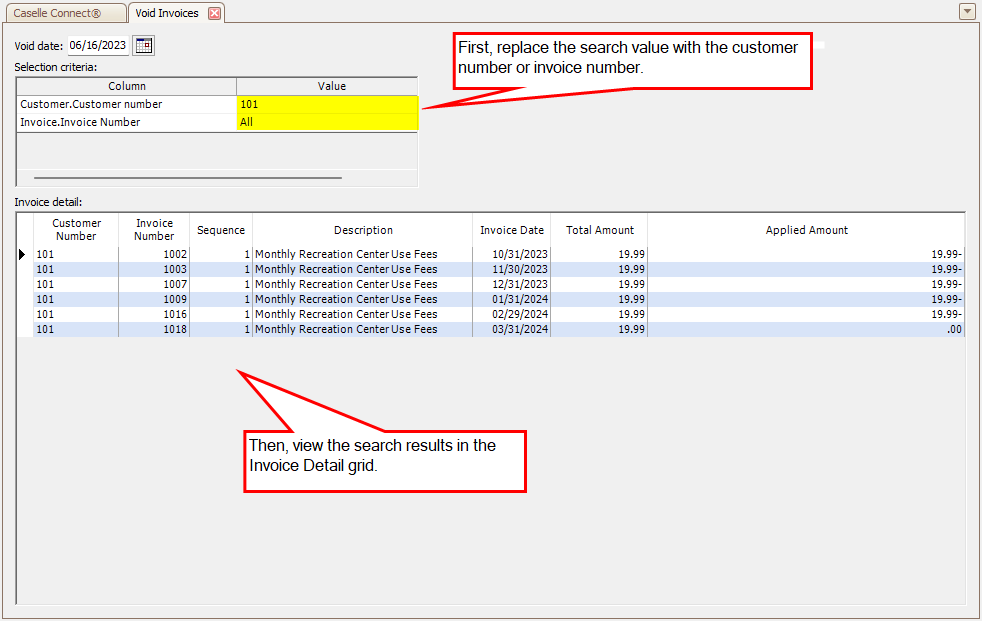
Selection criteria
Copyright © 2020 Caselle, Incorporated. All rights reserved.