
A follow-up refers to an action or event that results from a previous action. Print the Follow-up List to review the follow-up actions for the cases with follow-up dates and actions. You can use the information to find out which tasks need to be completed next.
Scenarios for printing a Follow-up List:
Track current and future follow-up actions.
Select the selection criteria that you will use to print Batch Letters/Forms.
Check
cases for compliance with court orders.
In this Topic Hide
Set up the report options and send the report to the printer.
Do this...
1. Open Connect Court Management > Reports > Follow-up List.
2. Select a Definition.
3. Set up the Report Dates.
How do I change the report date range?
How do I change the date type?
4. Set up the report options.
5. Set up the Selection Criteria, Report Order, and Report Sections.
How do I set up the Selection Criteria?
How do I set up the Report Order?
6. Click Print (CTRL+P).
Can I save a report as an Excel, PDF, RTF, or TXT file?
How do I attach a report to an email?
How do I save a report as a PDF?
Updated 03May2018
The report prints.
Updated 06Jun2018
A follow-up action refers to an action or event that results from a previous action. Use the section titled Follow-up Actions to select the follow-up actions to print on the report.

Follow-up actions
Updated 06Jun2018
A follow-up refers to an action or event that results from a previous action. The follow-up status is the state or condition assigned to the follow-up action. Select the corresponding checkbox to include the status type on the report.
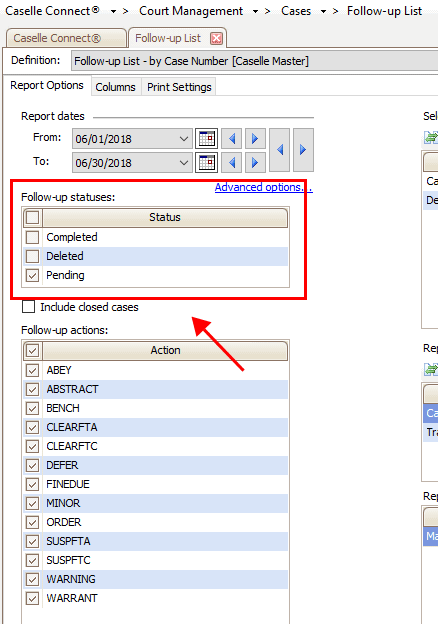
Follow-up statuses
Completed
A follow-up status is completed when a user records a completed status for the follow-up action in the case history. Use Completed to include follow-up actions that have been completed.
Deleted
A follow-up status is deleted when a user removes a follow-up action that has not been completed from the case history. Use Deleted to include follow-up actions that have been deleted.
Pending
An follow-up action that is pending is a follow-up action that is waiting to be completed.
Updated 06Jun2018
A case is closed when a user assigns a closed status to the case. Use Include Closed Cases to print cases that have been closed on the report.

Include closed cases
Updated 06Jun2018