How do I enter billing adjustments?
Plots
Enter a transaction to adjust the billed amount. You can use this routine to increase or decrease the billed amount.
Entering a billing adjustment
1. Open Connect Cemetery Management > Plots > Enter Billing Adjustments.
2. Verify the date.
3. Enter the plot.
You can enter the plot number or owner.
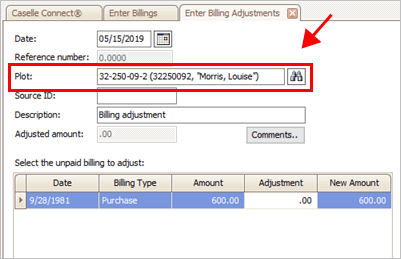
Plot
The unpaid billings display in the transaction grid on the left-side of the screen.
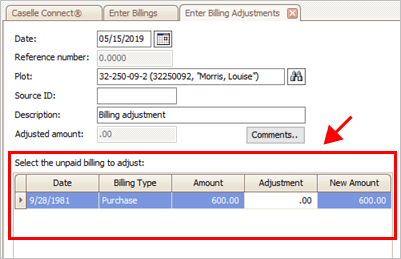
Select the Unpaid Billing to Adjust transaction grid
4. Use the Select the Unpaid Billing to Adjust transaction grid to enter the billing adjustment amount.
To subtract the adjustment amount from the billing amount, enter the minus (-) key followed by the amount (Example: -100.00). To add the adjustment amount to the billing amount, enter the amount (Example: 100.00).
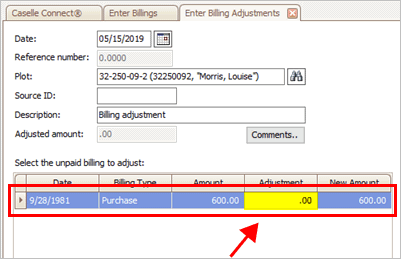
Adjustment column in the transaction grid
5. Press Enter.
The billing adjustment transaction is saved.
2019.09, 2019May15
Copyright © 2025 Caselle, Incorporated. All rights reserved.