How do I create a receipt header?
Receipts
The receipt header, highlighted in yellow, is the organization's name, address, and telephone number. The system uses the information that is stored in Organization > Organization to create the receipt header.
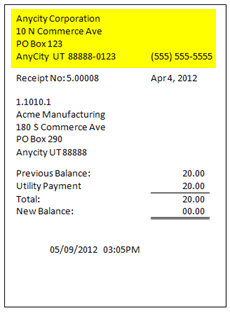
Change the receipt header
1. Open Connect Cash Receipting > Organization > Organization.
2. Fill in the fields that contain the organization's name, address, and telephone number.
3. Click Save (CTRL+S).
Cash Receipting will use the organization's name, address, and telephone number to print the receipt header.
Copyright © 2020 Caselle, Incorporated. All rights reserved.