2c. Review the subject to pay codes
Payroll Year-end Checklist
If you have pay codes that are subject to or exempt from tax, follow these steps to verify that the pay codes that are subject to Social Security, Medicare, Federal Withholding Tax, and State Withholding Tax have the tax pay codes included in the used in calculations list. You can review these items using the Pay Code List or the Pay Codes table in Organization.
What's the difference between "used in calculations" and "used for calculation"?
-
Used In Calculations. Pay codes that are included in the used in calculations list are pay codes that use the selected pay code to calculate an amount for an employee check or employer benefit. When the pay code is a gross, fringe benefit, or expense type pay code, the used in calculations list will show the pay codes the pay code amount is subject to. When the pay code is a deduction or retirement type pay code, the used in calculations list will show the pay codes the pay code amount is exempt from.
For example, if the used in calculations list includes the pay codes for Social Security, Medicare, Federal Withholding Tax, and State Withholding Tax, then the Social Security pay code, Medicare pay code, Federal Withholding Tax pay code, and State Withholding Tax pay code will include the pay code in the used for calculation list. -
Used For Calculation. Pay codes that are included in the used for calculation list are pay codes that the selected pay code uses to calculate an amount for an employee check or employer benefit. In most situations, if the employee or employer pay code type is percent of amount or calculation, then the used for calculation list will include the pay code.
Choose an option:
Using the pay code list to review subject to pay codes
Using the pay codes table to review subject to pay codes
Watch a video
Option 1: Using the Pay Code List to review pay code information
This option is recommended. Using the Pay Code List - Tax Summary will make it easier to complete steps 2c and 2d.
What if I don’t know what goes in the W-2 boxes? If you're not sure what to enter in the boxes on the W-2 Form, contact your auditor or visit the irs.gov to find out what information goes in each box. Reminder! Deduction codes will reduce the amount of wages listed in boxes 1, 3, 5 and 16 on the Form W-2.
First, print the Pay Code List
1. Open Connect Payroll > Reports > Pay Code List.
What if I can't click Pay Code List in the Reports menu? You will need user rights to open the Pay Code List. Go to Setup/Modify User Rights to give user rights to the Pay Code List.
2. Use the Definition menu to select Pay Code List - Tax Summary [Caselle Master].
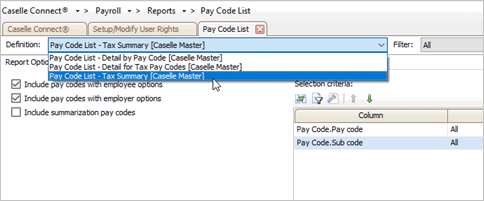
Pay Code List, Definition menu
3. Use the report to verify the pay codes that are subject to social security, medicare, FWT, and SWT.

Check the pay codes subject to Social Security (SS)
Scan the pay code list to make sure every pay code that is subject to social security has a Y listed in the SS column.
Check the pay codes subject to Medicare (Med)
Scan the pay code list to make sure every pay code that is subject to medicare has a Y listed in the Med column.
Check the pay codes subject to Federal Withholding Tax (FWT)
Scan the pay code list to make sure every pay code that is subject to federal withholding tax has a Y listed in the FWT column.
Check the pay codes subject to State Withholding Tax (SWT)
Scan the pay code list to make sure every pay code that is subject to state withholding tax has a Y listed in the SWT column.
Now, you're ready to move on to Step 2e: Verify W-2 Box 10, 11, 12, and 14 settings. Do not throw away the Pay Code List - Tax Summary, you can use it to complete Step 2e.
Step 2e: Verify W-2 Box 10, 11, 12, and 14 settings
202411, 2024Dec10
Option 2: Using the pay code table to review pay code information
If you're used to using the Pay Code table in Organization to review pay code information and you don't want to use the Pay Code List (Option 1), follow these instructions.
What if I don’t know what goes in the W-2 boxes? If you're not sure what to enter in the boxes on the W-2 Form, contact your auditor or visit the irs.gov to find out what information goes in each box. Reminder! Deduction codes will reduce the amount of wages listed in boxes 1, 3, 5 and 16 on the Form W-2.
If you used the Pay Code List to review the pay code information, you can skip this section.
Check the pay codes subject to Social Security
Return to the Social Security pay code (74-00) to make sure every pay code that is subject to Social Security is listed in the used for calculation list.
Do this...
1. Open Connect Payroll > Organization > Pay Codes.
2. Use the Pay Code box to enter the Social Security tax pay code (74-00) for your site.
3. Click the Employee tab > Used for Calculations subtab.

Employee portion, used for calculation
4. Verify the list includes all taxed pay codes.
The list should include pre-tax deductions, all earnings subject to tax, and the deductions that are taken out before taxes are calculated. You will need to add any taxed pay codes that are not included in the list but should be included on the list.
If you add pay codes to the list, you may have tax calculation errors. You should contact customer support to confirm taxes have calculated correctly throughout the calendar year.

Employee, Used for calculation pay codes
5. Click the Employer tab > Used for Calculations subtab.

Employer, used for calculation
6. Verify the list includes all taxed pay codes.
Usually, the pay codes that are subject to Social Security for the employee and employer will be the same pay codes. The most common exception is the pay code for Third Party Pay on the employer portion.

Employer, Used for calculations pay codes
The pay codes that are subject to Social Security have been verified on the Social Security pay code.
202411, 2024Dec10
Check the pay codes subject to Medicare
Do the same check on the Medicare pay code (75-00) to make sure every pay code that is subject to Medicare is listed in the used for calculation list for the Medicare pay code.
Do this...
1. Open Connect Payroll > Organization > Pay Codes.
2. Use the Pay Code box to enter the Medicare tax pay code (75-00) for your site.
3. Click the Employee tab > Used for Calculation subtab.
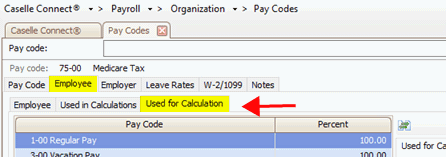
Employee, Used for Calculation subtab
4. Verify the list includes all taxed pay codes.
The list should include pre-tax deductions, all earnings subject to tax, and the deductions that are taken out before taxes are calculated. You will need to add any taxed pay codes that are not included in the list but should be included on the list.

Employee Used for Calculation pay codes
5. Click the Employer tab > Used for Calculation subtab.

Employer Used For Calculations subtab
6. Verify the list includes all taxed pay codes.
Usually, the pay codes that are subject to Medicare for the employee portion are the same as the pay codes that are subject to the Medicare for the employee portion. The most common exception is the pay code for Third Party Pay on the employer portion.

Employer Used for Calculation pay codes
The pay codes that are subject to Medicare have been verified on the Medicare pay code.
202411, 2024Dec10
Check the pay codes subject to Federal Withholding Tax
Do the same check on the pay code for Federal Withholding Tax (FWT) (76-00) to make sure all pay codes that are subject to FWT are included on the used in calculation list on the FWT pay code.
Do this...
1. Open Connect Payroll > Organization > Pay Codes.
2. Use the Pay Code box to enter the Federal Withholding Tax (FWT) pay code (76-00) for your site.
3. Click the Employee tab > Used for Calculation subtab.

Employee Used for Calculation subtab
4. Verify the used for calculation list on the employee portion includes all taxed pay codes.
Example: The list should include the 401k Deduction pay code because 401k is usually exempt from Federal tax.
The list should include pre-tax deductions, all earnings subject to tax, and the deductions that are taken out before taxes are calculated. You will need to add any taxed pay codes that are not included in the list but should be included on the list.
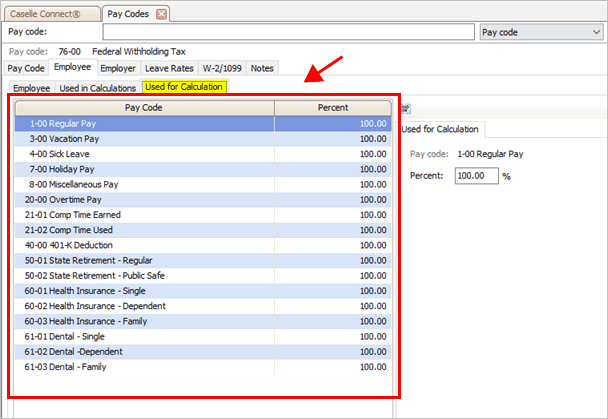
Employee Used for Calculation pay codes
The pay codes that are subject to Federal Withholding Tax have been verified on the Federal Withholding Tax pay code. You do not need to worry about checking the pay codes that are used for calculation on the employer portion because the employer does not pay federal withholding tax.
202411, 2024Dec10
Check the pay codes subject to State Withholding Tax
Do the same check on the pay code for State Withholding Tax (SWT) (77-00) to make sure all pay codes that are subject to state withholding tax are listed in the used for calculation list on the SWT pay code.
Do this...
1. Open Connect Payroll > Organization > Pay Codes.
2. Use the Pay Code box to enter the State Withholding Tax (SWT) pay code (77-00) for your site.
3. Click the Employee tab > Used for Calculation subtab.
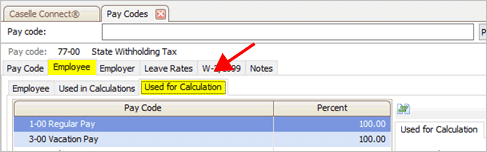
Employee Used for Calculation subtab
4. Verify the list includes all taxed pay codes.
The used for calculation list should include the (1) 401k Deduction pay code because 401k is usually exempt from state tax and (2) pre-tax deductions, all earnings subject to tax, and other deductions that are taken out before taxes are calculated.
You will need to add any pay codes that are not included in the list but should be included on the list.
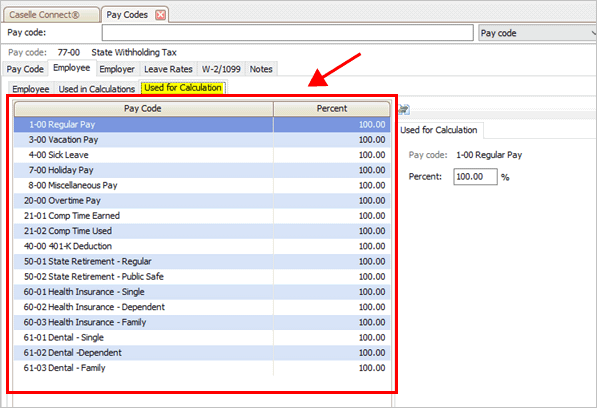
Employee Used for Calculation pay codes
The pay codes that are subject to state withholding tax have been verified on used in calculation list for the employee portion. You do not need to check the used for calculation list on the employer potion because the employer does not pay state withholding tax.
202411, 2024Dec10
Copyright © 2020 Caselle, Incorporated. All rights reserved.