How do I review employee time punches? (Connect Online) (Managers)
Connect Online Timesheets
Generate the Employee Time Punches report to review the clock in and out times for employees in your department.
Contents
Before you get started
-
Add the Manager Reports widget to My Dashboard. See the help topic titled How do I add the Manager Reports widget to My Dashboard? (Connect Online) (Managers)
Reviewing employee time punches
1. Open My Dashboard.
2. Click View Manager Reports.
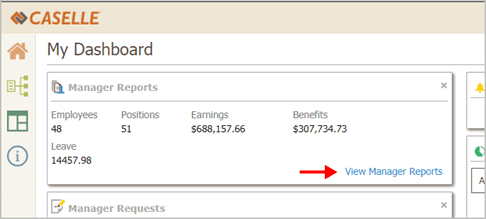
Manager Reports widget
3. Click Time.
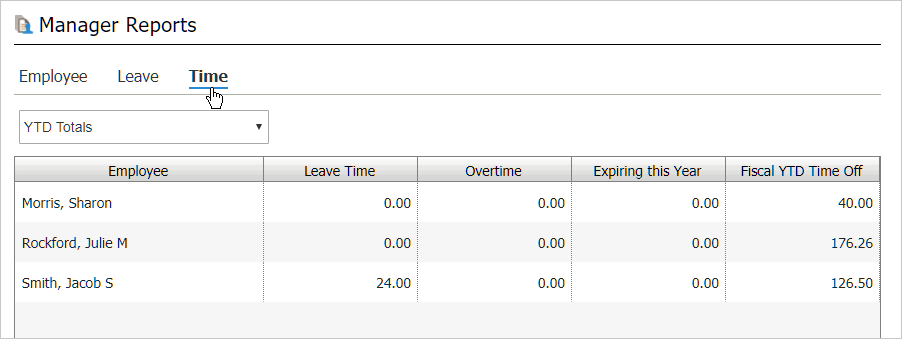
Manager Reports page
4. Select Time Punches Report.
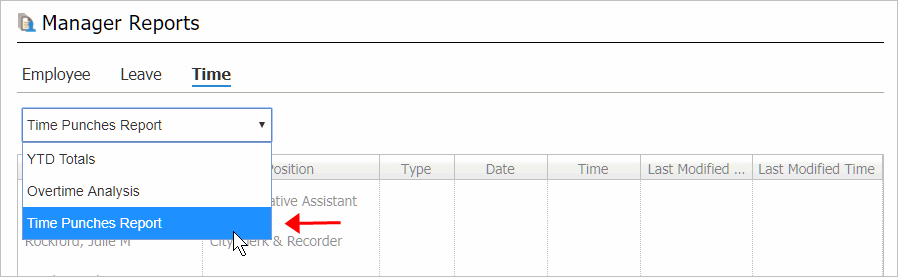
Selecting the Time Punches Report
The Time Punches Report is loading. It may take a few minutes.
5. Use the options in the Settings menu to change the selection criteria.
For more information on changing the report date or filters, see the help topic titled How do I change the report criteria?
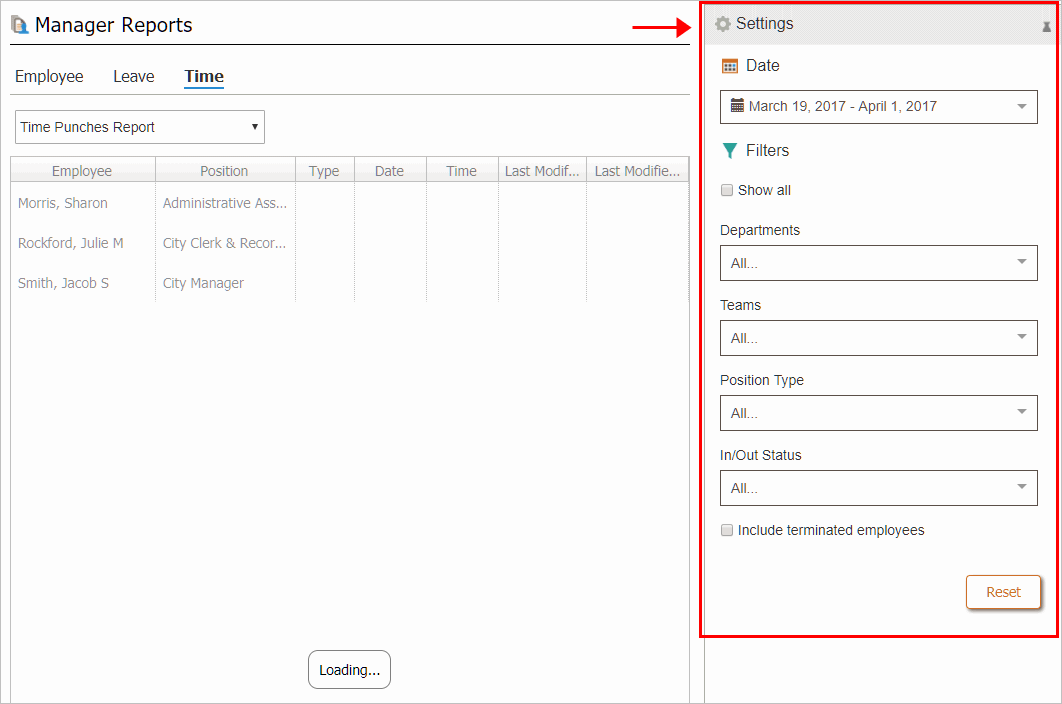
Settings menu
05Apr2018
Copyright © 2020 Caselle, Incorporated. All rights reserved.