How do I view YTD totals? (Connect Online) (Managers)
Connect Online Timesheets
Look up an employee's Year-to-Date (YTD) leave totals. The YTD Totals page shows the employee's leave time, overtime, leave hours that will expire after the leave hours are adjusted to the carryover limit, and leave hours taken by the employee during the fiscal year.
Viewing YTD Totals
1. Find the Manager Reports widget and click the link to View Manager Reports.
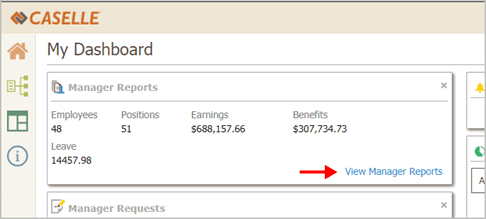
View Manager Reports link on Manager Reports widget
2. Click the link titled Time.
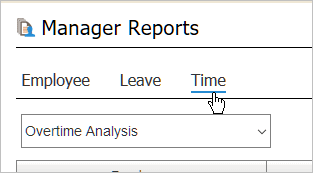
Time link on Manager Reports page
3. Use the drop-down menu to select YTD Totals.
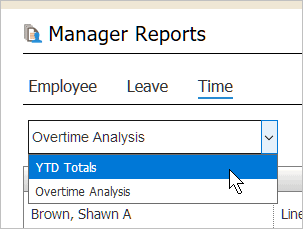
Selecting YTD Totals report
The YTD page displays year-to-date totals by employee.
Updated 06Mar2018
Copyright © 2025 Caselle, Incorporated. All rights reserved.