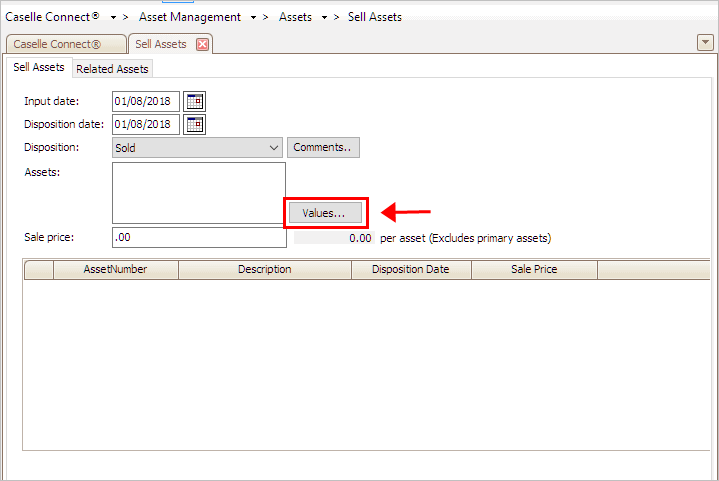
Record an asset disposition for a sold asset.
Use Sell Assets to record an asset that was sold by the organization. Entering a sold transaction will remove the asset from the Assets List, and update the associated GL accounts.
In this Topic Hide
Calculate the sold asset's depreciation through the disposition date.
Record a reversing entry for the asset's total cost amount to the Capitalization account.
Record a reversing entry for the asset's total depreciation amount to the Accumulated depreciation account.
Copy the book value of the asset to the Disposition account: Book Value = Total Cost - Depreciation
If a Sale Price is entered, the system will (1) copy the Sale Price to the Sale Debit account and (2) copy the reverse amount to the Sale Credit account.
1. Open Connect Asset Management > Assets > Sell Assets.
2. Set up the Disposition.
This is the disposition method. You can add different disposition methods to the menu, see the help topic titled How do I add a disposition?
3. Click the Values button next to the Assets field.
Select the asset numbers of the assets to retire.
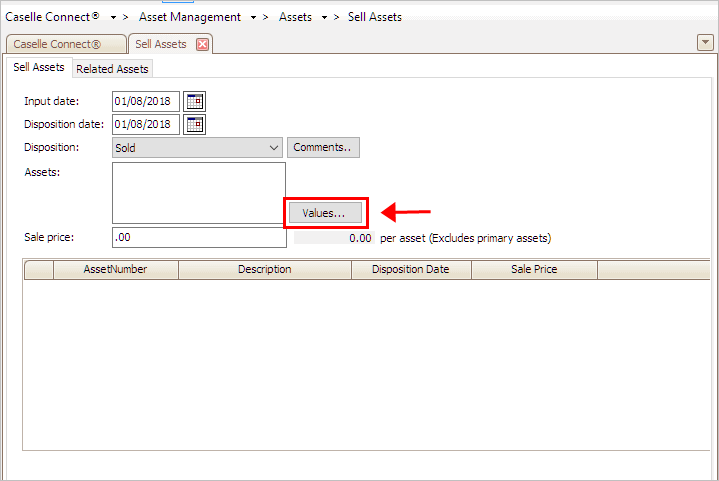
Values button in Retire Assets
The Enter Values form displays.
4. Use the Enter Value field to enter the asset number to sell.
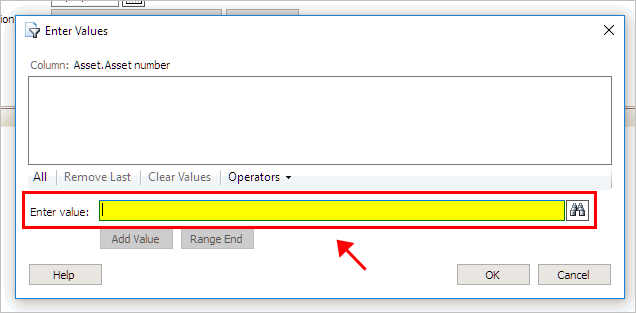
Enter Values
5. Click OK.
The asset numbers display in the Assets field.
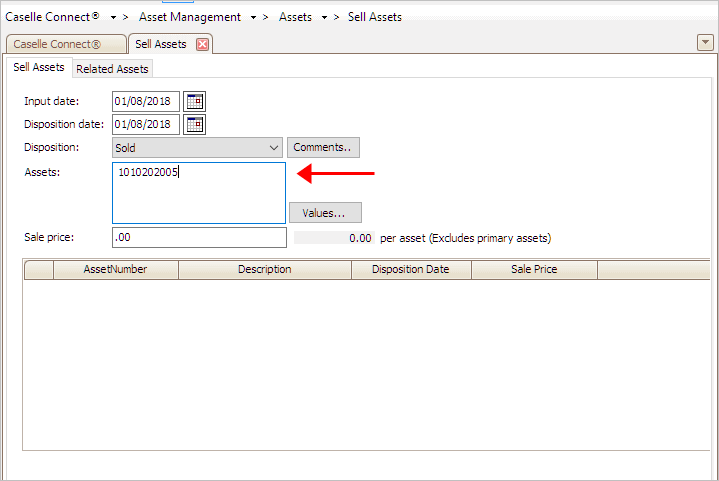
Assets in Sell Assets
6. Enter the Sale Price.

Sale Price in Sell Assets
7. Press Enter again to save the transaction.
The sold asset displays in the transaction grid.
Updated 08Jan2018
How do I delete a sold asset transaction?